ElasticSearch-02-JavaApi
ElasticSearch-02-JavaApi
简述
通过在 Java 编程中控制 ElasticSearch。
- 截至笔记实践,已更新到了8.8.0版本。
- ES 的 7.15.x 版本以上及以下 的 Api 使用有区别
ES 7.15.x 以下使用
ES 7.15.x 以上使用
引入依赖
1
2
3
4
5
6
7
8
9
10
11
12
13
14
15
16
17
18
19
20
21
22
23
24
25
26
27
28
29
30
31
32
33
34
35
36
37<dependencies>
<dependency>
<groupId>com.fasterxml.jackson.core</groupId>
<artifactId>jackson-databind</artifactId>
<version>2.15.2</version>
</dependency>
<dependency>
<groupId>com.fasterxml.jackson.core</groupId>
<artifactId>jackson-core</artifactId>
<version>2.15.2</version>
</dependency>
<dependency>
<groupId>com.fasterxml.jackson.core</groupId>
<artifactId>jackson-annotations</artifactId>
<version>2.15.2</version>
</dependency>
<dependency>
<groupId>co.elastic.clients</groupId>
<artifactId>elasticsearch-java</artifactId>
<version>7.17.10</version>
</dependency>
<dependency>
<groupId>jakarta.json</groupId>
<artifactId>jakarta.json-api</artifactId>
<version>2.0.1</version>
</dependency>
<dependency>
<groupId>org.elasticsearch.client</groupId>
<artifactId>elasticsearch-rest-client</artifactId>
<version>7.17.10</version>
</dependency>
<dependency>
<groupId>commons-logging</groupId>
<artifactId>commons-logging</artifactId>
<version>1.2</version>
</dependency>
</dependencies>获得客户端 (可以封装成一个工具类)
1
2
3
4
5
6
7
8
9
10
11
12
13
14
15
16
17
18
19
20
21
22
23
24
25
26
27/**
* @author 75654
* @date 2023/6/4 15:37
*
* ElasticSearch JavaApi学习
*/
public class App {
public static void main(String[] args) throws IOException {
// 创建 JavaApi 客户端
// new RestHighLevelClient 7.15.x 后已被启用
// 创建低级客户端
RestClient restClient = RestClient.builder(
new HttpHost("localhost", 9200)).build();
// 使用Jackson映射器创建传输层
// 也可以使用 ElasticsearchTransport 接收 restClientTransport
// ElasticsearchTransport 是 RestClientTransport 的接口
RestClientTransport restClientTransport = new RestClientTransport(restClient, new JacksonJsonpMapper());
// 创建API客户端
ElasticsearchClient client = new ElasticsearchClient(restClientTransport);
// 查询:索引 wang 下的配置信息
GetIndexResponse indexResponse = client.indices().get(s -> s.index("wang"));
indexResponse.result().forEach( (k, v) -> System.out.println("k=" + k + ", v=" + v));
restClientTransport.close();
}
}结果信息:
1
2
3
4
5
6六月 04, 2023 5:57:50 下午 org.elasticsearch.client.RestClient logResponse
警告: request [GET http://localhost:9200/wang] returned 1 warnings: [299 Elasticsearch-7.17.10-fecd68e3150eda0c307ab9a9d7557f5d5fd71349 "Elasticsearch built-in security features are not enabled. Without authentication, your cluster could be accessible to anyone. See https://www.elastic.co/guide/en/elasticsearch/reference/7.17/security-minimal-setup.html to enable security."]
k=wang, v=IndexState: {"aliases":{},"mappings":{},"settings":{"index":{"number_of_shards":"1","number_of_replicas":"1","routing":{"allocation":{"include":{"_tier_preference":"data_content"}}},"provided_name":"wang","creation_date":"1685872659618","uuid":"whZRN2vdTWKJPvMUMymmrg","version":{"created":"7171099"}}}}
Process finished with exit code 0
获取 Elasticsearch Client 对象
1 | // 创建 JavaApi 客户端 |
索引操作
创建索引
1
2
3
4
5
6
7
8
9
10
11
12
13
14
15private static void createIndex() throws IOException {
RestClient restClient = RestClient.builder(new HttpHost("localhost", 9200)).build();
ElasticsearchClient esClient = new ElasticsearchClient(
new RestClientTransport(restClient, new JacksonJsonpMapper()));
// 创建 user 索引
CreateIndexResponse createIndexResponse = esClient.indices().create(s -> s.index("user"));
boolean acknowledged = createIndexResponse.acknowledged();
boolean b = createIndexResponse.shardsAcknowledged();
String index = createIndexResponse.index();
System.out.println(acknowledged);
System.out.println(b);
System.out.println(index);
restClient.close();
}查看索引
指定索引
1
2
3
4
5
6
7
8
9
10
11
12
13private static void searchIndex() throws IOException {
RestClient restClient = RestClient.builder(new HttpHost("localhost", 9200)).build();
ElasticsearchClient esClient = new ElasticsearchClient(
new RestClientTransport(restClient, new JacksonJsonpMapper()));
// 查询 user 索引
GetIndexResponse getIndexResponse = esClient.indices().get(s -> s.index("user"));
Map<String, IndexState> result = getIndexResponse.result();
Set<Map.Entry<String, IndexState>> entries = result.entrySet();
for (Map.Entry<String, IndexState> entry : entries) {
System.out.println("Key==" + entry.getKey());
System.out.println("Value==" + entry.getValue());
}
}全部索引
1
2
3
4
5
6
7
8
9
10
11
12private static void searchIndexAll() throws IOException {
RestClient restClient = RestClient.builder(new HttpHost("localhost", 9200)).build();
ElasticsearchClient esClient = new ElasticsearchClient(
new RestClientTransport(restClient, new JacksonJsonpMapper()));
// 查询全部索引 cat
IndicesResponse indicesResponse = esClient.cat().indices();
List<IndicesRecord> indicesRecords = indicesResponse.valueBody();
for (IndicesRecord indicesRecord : indicesRecords) {
System.out.println("index==" + indicesRecord);
}
}
删除索引
1
2
3
4
5
6
7
8
9
10
11
12private static void deleteIndex() throws IOException {
RestClient restClient = RestClient.builder(new HttpHost("localhost", 9200)).build();
ElasticsearchClient esClient = new ElasticsearchClient(
new RestClientTransport(restClient, new JacksonJsonpMapper()));
// 删除索引 user
DeleteIndexResponse deleteIndexResponse = esClient.indices().delete(s -> s.index("user"));
boolean acknowledged = deleteIndexResponse.acknowledged();
System.out.println(acknowledged);
restClient.close();
}
文档操作
- 创建文档
- 单个创建
- 批量创建 - BulkOperation
2.
查看文档 - 查看指定文档
- 查看索引下所有文档
- 修改文档
- 覆盖式修改
- 部分修改 - map
- 删除文档
- 指定删除
- 批量删除 - BulkOperation
**代码: **DocTest.md
★复杂文档查询
- 复杂查询:
- 1.条件查询 2.分页、排序 3.过滤字段 4.模糊查询 5.高亮查询
- 聚合查询:
- 1.最大值 2.分组统计
**代码: **QueryTest.md
问题
Exception in thread “main” java.lang.NoClassDefFoundError: org/elasticsearch/client/Cancellable
原因:
elasticsearch-rest-high-level-client内部引用的是低版本,版本不一致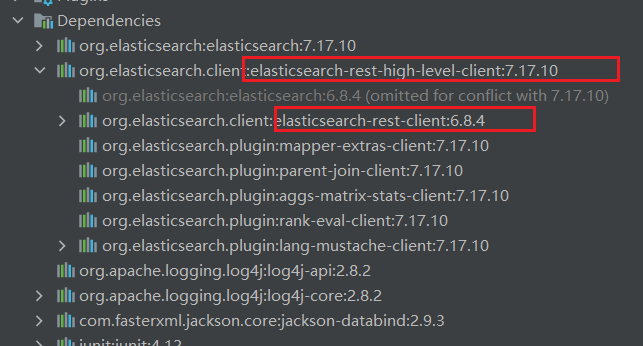
解决:引入高版本,覆盖旧版本
ERROR StatusLogger No log4j2 configuration file found. Using default configuration: logging only errors to the console. Set system property ‘org.apache.logging.log4j.simplelog.StatusLogger.level’ to TRACE to show Log4j2 internal initialization logging.
原因:没有 log4j2 的配置文件
解决:添加 log4j2 的配置文件
1
2
3
4
5
6
7
8
9
10
11
12
13
14
15
16
17
18
19
20
<Configuration status="WARN">
<Appenders>
<Console name="Console" target="SYSTEM_OUT">
<PatternLayout pattern="[%-5p] %d %c - %m%n" />
</Console>
<File name="File" fileName="D:/log/elasticsearch.log">
<PatternLayout pattern="%m%n" />
</File>
</Appenders>
<Loggers>
<Logger name="mh.sample2.Log4jTest2" level="INFO">
<AppenderRef ref="File" />
</Logger>
<Root level="INFO">
<AppenderRef ref="Console" />
</Root>
</Loggers>
</Configuration>Exception in thread “main” java.lang.NoClassDefFoundError: org/apache/commons/logging/LogFactory
原因:缺少 commons-logging 包
解决:引入 commons-logging 包依赖
1
2
3
4
5
6<!-- https://mvnrepository.com/artifact/commons-logging/commons-logging -->
<dependency>
<groupId>commons-logging</groupId>
<artifactId>commons-logging</artifactId>
<version>1.2</version>
</dependency>com/fasterxml/jackson/core/util/JacksonFeature
原因:jackson-databind、jackson-core、jackson-annotations 版本不一致。(databind 中 包含 core、annotations 但是版本不一致)
解决:将 jackson-databind、jackson-core、jackson-annotations 版本覆盖。
1
2
3
4
5
6
7
8
9
10
11
12
13
14
15
16<!-- https://mvnrepository.com/artifact/com.fasterxml.jackson.core/jackson-databind -->
<dependency>
<groupId>com.fasterxml.jackson.core</groupId>
<artifactId>jackson-databind</artifactId>
<version>2.15.2</version>
</dependency>
<dependency>
<groupId>com.fasterxml.jackson.core</groupId>
<artifactId>jackson-core</artifactId>
<version>2.15.2</version>
</dependency>
<dependency>
<groupId>com.fasterxml.jackson.core</groupId>
<artifactId>jackson-annotations</artifactId>
<version>2.15.2</version>
</dependency>jakarta/json/JsonException
原因:Json 版本较低
解决:指定版本覆盖
1
2
3
4
5
6<!-- https://mvnrepository.com/artifact/jakarta.json/jakarta.json-api -->
<dependency>
<groupId>jakarta.json</groupId>
<artifactId>jakarta.json-api</artifactId>
<version>2.0.1</version>
</dependency>


